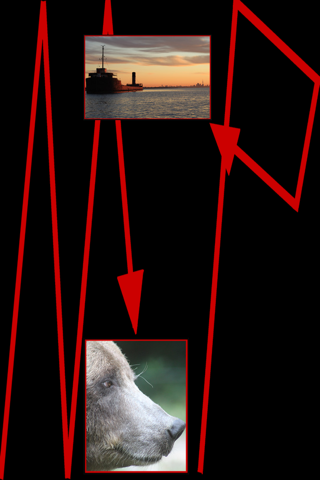
SlideShow / Collage / Photo-Animation / Blox Animation
"BEST customizable photo animation tool in the APP store".
"SIMPLE, compared to most animation systems!".
Turn your pictures into artistic animations.
Custom edit your pictures into Dynamic Collages.
Make a slideshow using YOUR fingers and YOUR albums.
Make your own WALLPAPERs by saving screen images.
EASY/FUN to Use.
Downloaded in over 35 COUNTRIES!
No in App purchases Required - All included.
LITE version: contains watermark and limits to 3 freezes.
Includes DEFAULT pictures.
Can also use Pictures from YOUR photo album.
Edit Features:
- MOVE pictures
- ALIGN pictures
- SIZE (SCALE) pictures
- BOUNCE direction of pictures
- ROTATION of pictures
- BLOX: Colour block creation/animation
- FREEZE: Stop motion of pictures, making "artistic snapshots".
- "No Touch": AutoBot display mode
- PLAY: run animation
THANK YOU for continued support.
Usage/Quick Help:
==============
DO NOTHING at start-up and default pictures will start bouncing around.
SINGLE finger LONG TOUCH : CREATE a new Pixture that will start bouncing around.
SINGLE finger DOUBLE TAP: STOP Pixture movement.
DOUBLE finger DOUBLE TAP: LOAD photos from your own album.
[white] SINGLE finger TOUCH (non-moving) Photo to select it.
Two finger Tap on background to return to [white] or to get selection sub options within [white].
Right screen (background) tap. "Next command"(next edit mode).
Left screen (background) tap : "Previous command".
Touch background on (left or right) to change the edit mode related to selected photos:
[ green ] - use two finger pinch to scale selected Pixtures.
[ blue ] - Drag to move a group of selected pixtures.
[ yellow ] - Tap selected photo to rotate it 90 degrees.
[ red ] - Tap any selected photos to delete them.
[ orange ] - Align to tapped photo (keep tapping for various aligns).
[ brown ] - Create up to 8 Moving Blocks (Bloxs) per pixture
[ light blue ] - Change the movement direction/pattern.
[ purple ] - Freeze the pictures in an artistic formation.
[ grey ] - Start Movement of pixtures..
www.MovingPixtures.com for more details......
